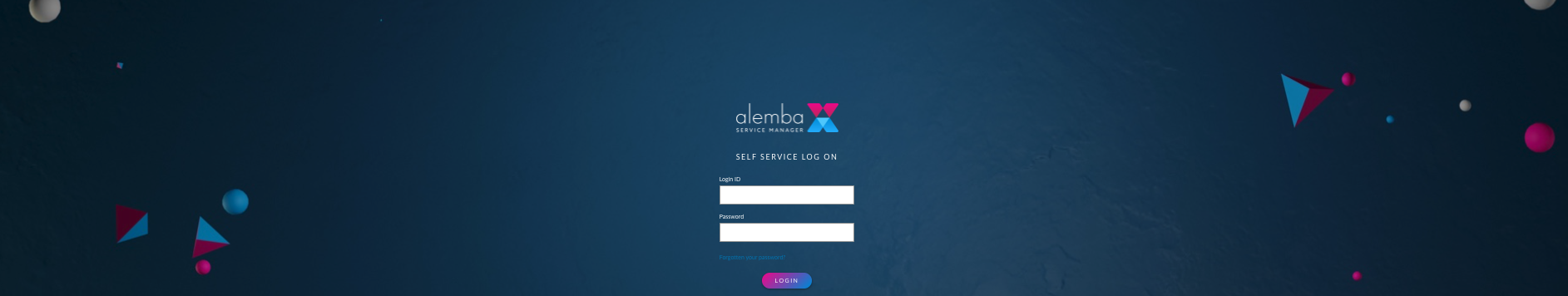Logging on to Self Service Portal
This topic relates to options within the Self Service Portal. Self Service Portal is highly configurable, and you may not see all of the fields described, they may have different names, or your system administrator may have added further fields to meet your business needs.
To access Self Service Portal, you need to be a registered user with a valid User ID and Password.
Follow these steps:
Launch your browser (ASM is browser agnostic, however IE is no longer supported), type the URL into the address bar and select Enter. The Self Service Log On page appears.
Type your login ID and password.
Login IDs are not case sensitive. Passwords are case sensitive.
Click OK. The Self Service Portal Home Page appears.
Troubleshooting
You may encounter the following common problems when attempting to log onto Self Service Portal.
Forgotten User ID and Password
If you have forgotten your User ID or Password, you can request to retrieve them.
Unregistered User
You need to be a registered user to use Self Service Portal.
Password Expiry
This page appears after you have successfully logged onto Self Service Portal. Before you can proceed, you must type a new password as your current password has expired.
Last updated