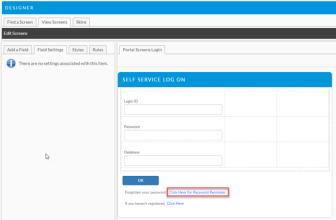You can use Ctrl or Cmd (if on a Mac) "F" to search the page for your topic of interest.
Why are some ASM Core files left on the server when I uninstall ASM Core?
During uninstall, if any ASM Core files are open or in use, those files cannot uninstall because of Microsoft Explorer’s restrictions. Before you uninstall ASM Core, ensure that no ASM Core files are in use or open. Files are found here by default: C:\Program Files\Alemba\ASM.
I am getting error messages when I run Chat.
One of the most common reasons for error messages and Chat working incorrectly is incorrect configuration of your virtual directory. Ensure that your system is pointing to the correct virtual directory and, if you have several systems, that they are each pointing to their own.
My Chat analysts are not showing as online.
Ensure that your system is pointing to the correct virtual directory.
Should ASM be added to the antivirus exclusion list?
Yes, exclude the ASM Core virtual directory and install location from antivirus scans and real-time monitoring.
Files are not attaching to emails, or I am receiving errors regarding the size of file attachments.
The maximum size of an attachment is set in several places. If it is less than 2GB, it can be set in the System Settings window in Admin. If it is larger than that, it must be set in the web.config and the IIS.
I cannot find the "Forgotten Password" settings.
The Forgot Password settings were maintained in the Self Service Settings window prior to this release. These are now managed in Designer by configuring the "Click here for Password Reminder" label in the Portal Screens Login screen.
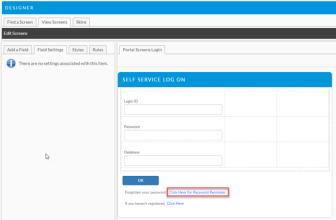
My application pool settings appear differently to the ones displayed in the Installation documentation.
The ASM Core installer creates a Web Application and corresponding Application Pool for the Alemba®.Web and Alemba®.API web services.
If the a Web Application is already configured for the installation directory, the installer will use that Web Application and the corresponding Application Pool.
The installer will override settings for .Net CLR Version, Enabled 32-Bit Applications, Managed Pipeline Mode, Start Mode and Idle Timeout. These settings are applied to whichever application pool is linked to the Alemba®.API and Alemba®.Web Web Applications.
These Web Applications should be configured with dedicated Application Pools, per the default configuration.
What if I don’t want the latest version?
Alemba maintains a version for each major release, each minor release and for each build.
Major: hermes_latest
Minor: hermes_10_5_1
The major release is updated whenever a new minor version is published.
The minor release is updated whenever a new version is published for that minor version.
The latest version for all releases can also be accessed using the release name “latest” e.g., “hermes_latest”
Why isn’t the Server Console installed?
Alemba is transitioning to a serverless model. The Server Console will be removed entirely in a future release and is provided for ease of adoption.
The server console is not installed by default. All functions of the server console are accessible via PowerShell and Alemba recommends using the new PowerShell scripts for the few settings which were previously managed via the server console.
If necessary, the server console can be added at install time by specifying the optional module by name
C:\alemba\install\windows-install.ps1 -dbserver... -optionalModules infra.console
The install process will add a desktop shortcut to the All-Users profile
Another version of Alemba Service Manager is already installed. Please uninstall and try again
The install process cannot support upgrading your old installation. The install process will attempt to uninstall existing versions of ASM, and this does require user input. If the installation is performed non-interactively (e.g., using remote PowerShell) the installation will abort if older versions of ASM are already installed
How do I prevent the Unicode conversion?
ASM is no longer supported on databases using a non-Unicode schema.
The install will convert any existing data to Unicode during the installation process
How to add a new system?
Alemba recommends using one application server per ASM instance. The option to create more than one system is not recommended but a method is provided for advanced use cases.
Execute windows-install.ps1 and provide a new system name and connection string.
The installer will create the new system and will also update any existing systems as necessary
How do I connect a new server to an existing database?
Use the installation process to install ASM. The installation process will not modify the database if it has already been upgraded to the installed version
MAPI doesn’t work
Beginning with EOS (ASM 10.5), MAPI is no longer a supported Email Protocol. MS Graph API or EWS should be used instead of MAPI.
Login Error - A task was cancelled
Your server probably doesn’t have enough memory.
You must allocate at least 4GB RAM plus additional capacity for other programs such as web browsers
Install Error - Unable to read data from the transport connection
When the ASM install is triggered using PowerShell a transport error can occur during download of one of the files.
This error is caused by problems with connectivity between the windows server and the Azure Storage Account.
The files can be downloaded using a web browser. The following files are required:
Both files must be copied to the same folder on the server, and both must retain the exact file name above.
Open a PowerShell terminal and optionally set environment variables as described above, then execute windows-install.ps1. This PowerShell script accepts a number of parameters, type –{tab} in PowerShell for more information.
The Server Console is not installed
The Server Console is deprecated and will be removed from future versions of ASM. It can be installed for advanced support scenarios.
It is not installed by default, but you can specify the optional module at install time. When it is installed, the Server Console does not appear in the start menu.
You can open serverconsole.msc from "C:\alemba\service manager\services\ServerConsole.msc"
A desktop shortcut is also added to the All-Users profile.
Install fails to download or install prerequisites
The following dependencies are downloaded and installed automatically.
If these files cannot be downloaded automatically, they can be copied to c:\temp\alemba prior to running the installation.
Name
Location
Source
CHECKSUM
MICROSOFT VISUAL C++ 2010 SP1 REDISTRIBUTABLE PACKAGE
c:\temp\alemba\vcredist_x64.exe
3AF3DCAAD4FC9651DCE75C75A85BCA0B15782A190F0FBB4AE21A6182CBC2F78138AA8FF26B350EFEF302F95C74B1808B2436AA199D43A5EE17FD0796A79C405
ASP.NET CORE 5.0.7 WINDOWS HOSTING BUNDLE
c:\temp\alemba\do tnet-hosting-5.0.7- .exe
a388a3e6aa9f061ea65e8970f5a76c8afa7e429cab3f6e0ef6775f029a49c96e73606abe6a7e48c2d68485b74120d9daa10f5a6d66867aaf3a6afd8eab2f0936
Installation of prerequisites may fail if the downloaded installer is invalid. This could happen if an earlier attempt to download the file is aborted.
If the downloaded file does not match the expected checksum, the file will be deleted, and you should restart the installation. The install process will download the file again and attempt to install.
Something else went wrong, where is the upgrade log?
The console output is the log. It captures all output from all steps in the upgrade process.
If you start the installation using the recommended approach (described earlier in this document) a log will be created in c:\temp\logs (where c: is the system drive).
All console output is written to this log file.
If you download the zip and install script manually, you must also make provision for capturing the console output. We recommend using Tee-Object so you can monitor console output and write the output to a file
e.g.
Where can find the log if the installation has failed?
Go to c:\temp and the a log file should be there with a name: instal.yyyymmdd-ttttt