Canvas App Widgets
Data displayed by the Canvas App will be displayed in the context of the current user (using the current users permissions)
Embedding a Canvas App in ASM
Configure ASM
Create a Custom Connector in Power Apps
Add a Custom Connector
Complete General Information
Configure Security using Generic OAuth 2
Create Definitions for each API call you plan to use
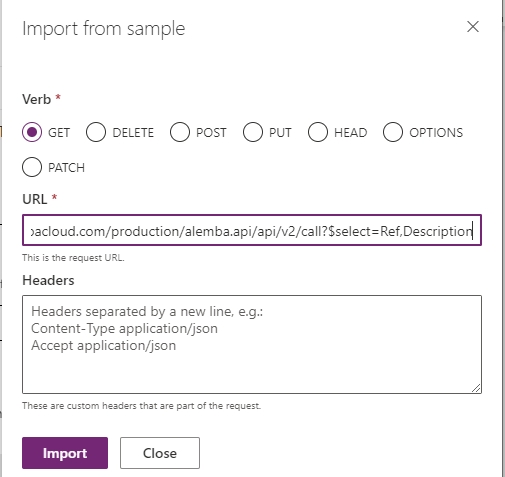
Create Connector
Test
Create a Canvas App
Create a Microsoft Canvas App Widget in ASM
The Result
Last updated
Was this helpful?
