Data-Grid Widgets
A data-grid widget allows you to display data in a grid, or table, for your users and analysts to view and explore. For example; Assets, recent tickets, members of a given group.
The widget can be found in Screen Designer and is configured with string properties.
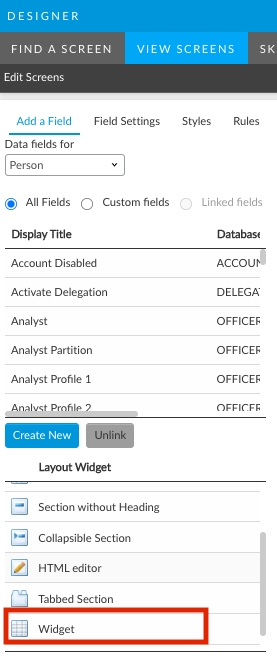
Adding a Data-Grid Widget to your Screen - Widget Properties
When you first add a widget to the screen it will appear as a solid grey box that spans all columns. You cannot resize the columns.
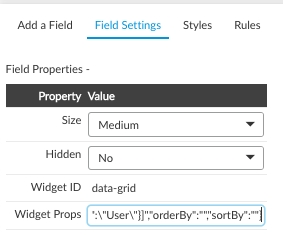
After you have added your widget:
Highlight the widget so it has the focus
Set the Widget id to "data-grid"
Enter your widget properties (see known issues and examples below).
These fields are case sensitive. They must be all lower case without spaces unless specified otherwise.
Sample data-grid Widget Library
Last updated
Was this helpful?
