Creating a Change Window Task
Change Window tasks can be used to apply change windows to CMDB items that are linked to the current request. A change window is a duration when a CMDB item can be updated.
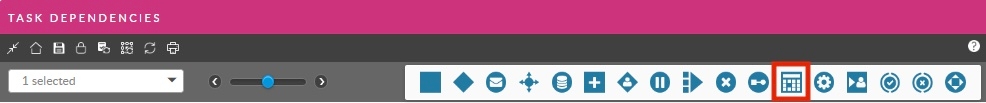
Changes to the IT infrastructure must be carefully planned to ensure that services to users are disrupted as little as possible. Change Calendars reduce the risk of service disruption by specifying the periods of time in which changes should be made to a CMDB item. These will often be periods outside of service usage hours, such as at night or on weekends.
The Change Window Task enforces the selection of an allowed time period in which to make any changes. This helps to prevent changes from occurring at inappropriate times: not only when the service is in use but also when other key activities are being performed such as backups.
CMDB items that need to be available during service timeframes are linked to a Change Calendar. Within that Change Calendar the windows in which changes can be made to that item are defined.
A change window for a specified CMDB item is selected from within the Change Window Task.
This updates the task implementation start and end times to reflect the times of the change window. If you wish,these dates can be populated to the implementation dates of the request itself.
The Define Change Window Task can be defined by the Request Manager prior to releasing the request. Alternatively, it can be defined by the analyst assigned to the task.
Creating a Change Window Task
The Change Window Task can be added to workflow templates but specific Change Windows should not be defined, as CMDB items should not be linked within templates.
On the dependency diagram, double-click the Change Window icon to view the Change Window Task Details window.
Complete the common task fields on this task. See Also: Creating a Task
Expand the Change Window Details section to assign change windows to the linked CMDB items.
Change Calendar
From the list, select the required change calendar. The Window list is updated with change windows defined for the selected change calendar.
Window
From the list, select the change window you wish to apply to the CMDB item. The start and end dates of the change window are displayed in the Start Date and End Date fields. You can select different dates for the change window as long as the dates are within the change window dates.
Start and End Dates and Time
If it is required, select different start and end dates and time for the change window. To select a different date, click in the required list and use the calendar. You must select a date/time within the change window.
Update Request Imp. Start Date
Select to enable the application to automatically change the request start date based on the change window start date
Update Request Imp. End Date
Select to enable the application to automatically change the request end date based on the change window end date
4. After you have completed the fields, Save the task
The implementation dates on a request will only be updated with the task implementation dates when you complete the Change Window task. Saving or deferring the Change Window task will not update the implementation dates to the request.
Last updated
Was this helpful?
