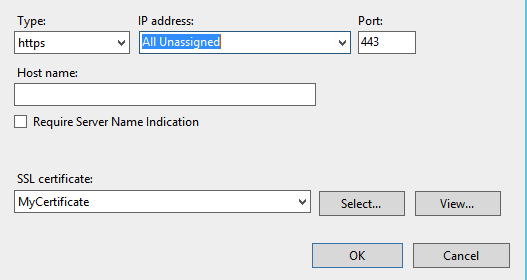SSL Binding
This topic provides useful information on how to bind an SSL Certificate to your ASM System. This is a requirement for SAML and is therefore needed in order to enable ASM for Single Sign-On.
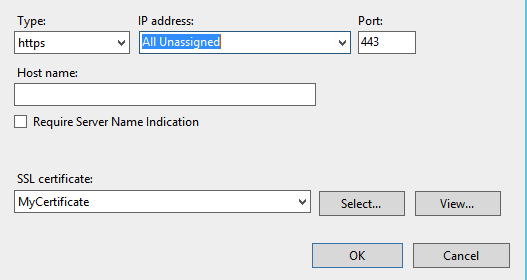
This topic provides useful information on how to bind an SSL Certificate to your ASM System. This is a requirement for SAML and is therefore needed in order to enable ASM for Single Sign-On.