HERMES Prerequisites
This Prerequisites guide is intended for on-premise customers who are installing ASM HERMES (v10.6) on their own infrastructure.
Below are the current Prerequisites for the latest release. The pages that follow provide additional information and tips to get you started. This Prerequisites guide is intended for on-premise customers who are installing ASM Hermes(v10.6) on their own infrastructure. The ASM HERMES Installation will check for and configure the Prerequisite MS Windows Server Features and Additional Requirements as part of the Installation/Upgrade process:
If your site has a large volume of data, you should consider using hardware with a higher specification.
You can use virtual machines to run your ASM System if the guest operating system is supported by Alemba® and the virtual machine vendor.
Virtual directories must be configured correctly to ensure the smooth upgrade of .NET to 4.5.2 or above. An incorrectly configured virtual directory will not appear in the Alemba Service Manager™ Server Console or the server registry, and therefore .NET will not upgrade automatically.
The ASM HERMES Installation will check for and configure the Prerequisite MS Windows Server Features and Additional Requirements as part of the Installation/Upgrade process.
Application Server O/S Requirements
We recommend that you install Alemba Service Manager™ on a separate server to the database server.
Operating System:
Windows Server 2019
Windows Server 2022
We do not support upgrading Windows Server. Instead, we recommend that you always create a new machine when you change operating system.
Dashboards
For improved performance, we recommend that you have a separate Application Server for dashboards. For more information, see Dashboards prerequisites checklist.
You must also install the Dashboard SDK software on the same Application Server as Alemba Service Manager™.
Additional considerations:
Ensure that the CPUs are not over-committed.
We recommend optimizing the web server for background service performance.
If required, you can configure multiple web servers under a load-balancer.
Contact Alemba® Support regarding the best configuration for your requirements.
To access the ASM System from the server, install a supported web browser – see Client requirements for more information.
Otherwise, access the ASM System from a client computer using a supported web browser.
If you use Unicode databases, install the relevant language packs associated with any non-English characters that your Analysts use.
This ensures that the indexing service on the web server performs indexing correctly.
Database Server O/S and Account Requirements
We recommend that you install the database on a separate dedicated server.
Alemba® only provides limited support for SQL Server editions that are no longer under Microsoft Mainstream Support.
Alemba® RapidStart database is only supported under SQL Server 2019 (64-bit) and higher.
Alemba® does not support SQL Server Express editions.
Supported versions:
Additional requirements:
Database user account permissions
For installations where a new SQL Server database is used, we recommend that you create a single database user account for administering the ASM database and performing operations such as running upgrade scripts on the database. You can restrict this database user account to access the ASM database only.
You can set up a script to create a database user account and apply permissions. See Using a script to configure the database user accounts for more information.
Configuring a new database user account:
If you are using NT authentication to log into the ASM database, you must use the NT AUTHORITY\SYSTEM account.
db_datawriter
db_datareader
db_ddladmin
db_owner
VIEW DATABASE STATE
VIEW DEFINITION
sysadmin fixed server role
db_datareader role
VIEW SERVER STATE, which enables access to the dm_db_index_usage_stats table
VIEW DATABASE STATE
VIEW DEFINITION
HKLM\SYSTEM\CurrentControlSet\Control\TimeZoneInformationThe Statistics Tool and Alemba API use these permissions to synchronize the cache between API instances, Alemba Service Manager™, and anything else which might use the database.
Configuring an existing database user account:
Before running the Upgrade MSI, if you are using NT authentication, ensure that the NT AUTHORITY\SYSTEM account has system administrator permissions to the database server so that the upgrade can complete successfully.
For existing databases, you should continue to use the database user account that was used during database creation. Ensure that your database and Master database user accounts have the permissions and roles listed above for creating a new database user account.
Alemba® recommends consulting with your database administrator if you wish to change the database owner to a new account that can perform ordinary operations to the database as well as administrative operations, as you will need to manually change the database owner of all tables.
Email Protocols
Incoming Email: MS GRAPH API,EWS, POP3, IMAP
Outgoing Email: MS GRAPH API, EWS, SMTP
If you are using POP3/IMAP/SMTP/EWL over SSL, ensure your web server can communicate with your POP3/IMAP/SMTP/EWS server. MAPI protocol is no longer supported as a protocol for Incoming/Outgoing Email
POP3/IMAP & SMTP only Support Basic Authentication Protocol. Note this has been deprecated by most email providers.
Other email servers like Novell GroupWise and IBM Lotus Notes are untested and not supported but may also work, as long as one of the supported email protocols is used.
Browser Requirements
Supported browsers are:
Chrome (latest Version)
MS Edge (latest Version)
Firefox (latest Version)
Safari (latest Version)
Internet Explorer
Internet Explorer is now out of support by Microsoft and is no longer a supported browser for accessing ASM v10 (Core, Nano or Portal)
Configuring your browser locale for Google Chrome
If the date and time are displaying incorrectly in your Google Chrome Browser browser, you may need to change the browser locale settings on each client machine. Unlike browsers that fetch the locale from the local machine settings, Google Chrome locale settings are configured during installation. You may need to restart the browser to see your changes.
Networking
The network location of the database server to the Alemba Service Manager™ server will impact performance. In your system design, you must consider network switching and firewall configurations. While Alemba® are not responsible for your system performance and can only provide very limited guidance in this area, we can recommend third-party consultants to provide specialist advice.
Multi-Language Translation
Required when on-demand translation is enabled for Multi-Language.
Visit the Pricing page for Microsoft's Cognitive Service - Translator Text.
Active Directory /User Directory Connectors
Active Directory supported versions:
Microsoft Active Directory 2016
Microsoft Active Directory 2019
Azure AD
PowerShell supported versions:
PowerShell v5.0
Multiple other connectors are also supported.
User directory servers
Alemba® supports the following directory servers for Alemba Service Manager™:
Azure AD
Microsoft Active Directory2019
Microsoft Active Directory2016
Best Practice
Configure a "Test" ASM System
We recommend you separate your production and test environment by installing the test environment on a separate web server or virtual machine. A separate test environment ensures the integrity of any Alemba Service Manager™ upgrades or customizations before you apply them in the production environment.
Infrastructure map
The following is an example of the infrastructure relationships of a standard implementation of Alemba Service Manager™.
This diagram could differ significantly, depending on your internal infrastructure requirements and datacenter landscape.
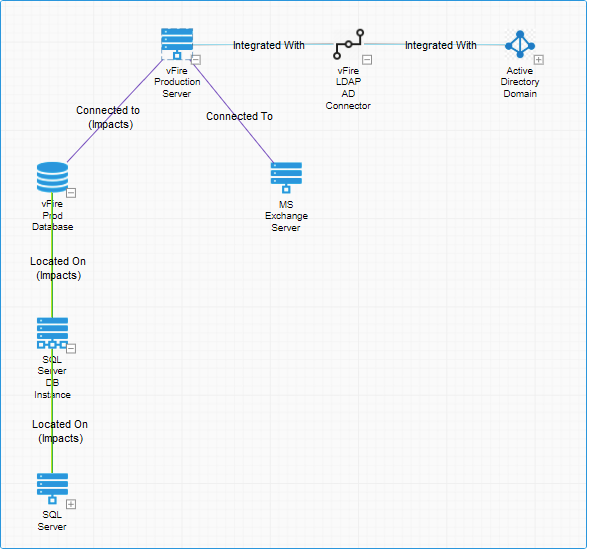
Dashboard Application Server
The Syncfusion Dashboard Platform is installed separately from Alemba Service ManagerTM software. It is recommended that the dashboard software be hosted on a separate Application Server.
If your site has a large volume of data, you should consider using hardware with a higher specification.
We do not support upgrading Windows Server. Instead, we recommend that you always create a new machine when you change operating system.
Minimum Hardware Requirements
Additional considerations
Ensure that the CPUs are not over-committed.
We recommend optimizing the web server for background service performance.
It is advisable to install a supported web browser (eg Google Chrome, Microsoft Edge, etc) on the application server.
Dashboard Database Server
We recommend that you install the dashboard database on a separate dedicated server from the ASM database to improve performance. If the Dashboard database is installed on the same server as the ASM database, it must have its own database and schema.
Alemba does not support SQL Server Express editions.
Alemba RapidStart database is only supported under SQL Server 2019 (64-bit)
Alemba only provides limited support for SQL Server editions that are no longer under Microsoft Mainstream Support.
Supported versions:
Minimum hardware requirements:
Dashboard DB User Account Permissions
For installations where a new SQL Server database is used, we recommend that you create a single database user account for administering the Dashboards database and performing operations such as running upgrade scripts on the database. You can restrict this database user account to access the Dashboard database only.
Minimum required Server Roles and user mappings for the Dashboard Server and User
Minimum Required Permissions for the SQL Server Data Sources
Intermediate Server (Target Server)
Data Source (Source Server)
We recommend consulting your database administrator if you wish to change the database owner to a new account that can perform ordinary operations to the database as well as administrative operations, as you will need to manually change the database owner of all tables.
Dashboard Networking
The network location of the database server to the Dashboards server to the Alemba Service ManagerTM server will impact performance. In your system design, you must consider network switching and firewall configurations. While Alemba® are not responsible for your system performance and can only provide very limited guidance in this area, we can recommend third-party consultants to provide specialist advice.
Dashboards SMTP Server
Email Protocol for Outgoing Email: SMTP
The Dashboard software uses SMTP for sending scheduled dashboards and reports.
If you are using SMTP over SSL, ensure your web server can communicate with your SMTP server.
Configuring Windows Server 2019 for Alemba Service Manager
As part of the Install script, the following will be installed automatically:
Windows features
The following packages are downloaded and installed automatically. You may opt out of this step, but you must then assume responsibility for installing these packages before beginning the Eos installation
Microsoft Visual C++ 2010 SP1 Redistributable Package
ASP.NET Core 5.0 and Core 6.0 Windows Hosting Bundle
.NET 6
Please refer to the ASM Installation Guide for the version you are installing for further Information on the Installation process.
Configuring Windows Server 2022 for Alemba Service Manager
As part of the Install script, the following will be installed automatically:
Windows features
The following packages are downloaded and installed automatically. You may opt out of this step, but you must then assume responsibility for installing these packages before beginning the Eos installation
Microsoft Visual C++ 2010 SP1 Redistributable Package
ASP.NET Core 5.0 and Core 6.0 Windows Hosting Bundle
.NET 6
Please refer to the ASM Installation Guide for the version you are installing for further Information on the Installation process.
Using a Script to Configure Database User Accounts
You can use the script below to create the database user account and apply the relevant permissions for your ASM database and Master database. The comments indicate the commands that are executed at each stage of the script, so you may choose to use only part of the script if you are working with existing logins.
The script uses the following variables:
[LOGIN_NAME] – the SQL Server login name, for example VFIRE_LOGIN
[Password1] – the SQL Server login password
[DATABASE_NAME] – the ASM database name
[USER_NAME] – the ASM database user that is applied to the SQL Server login, for example VFIRE_USER