8.4 Average Time to Respond
Description
Requirements / Considerations / Specification / Configuration
Screenshots
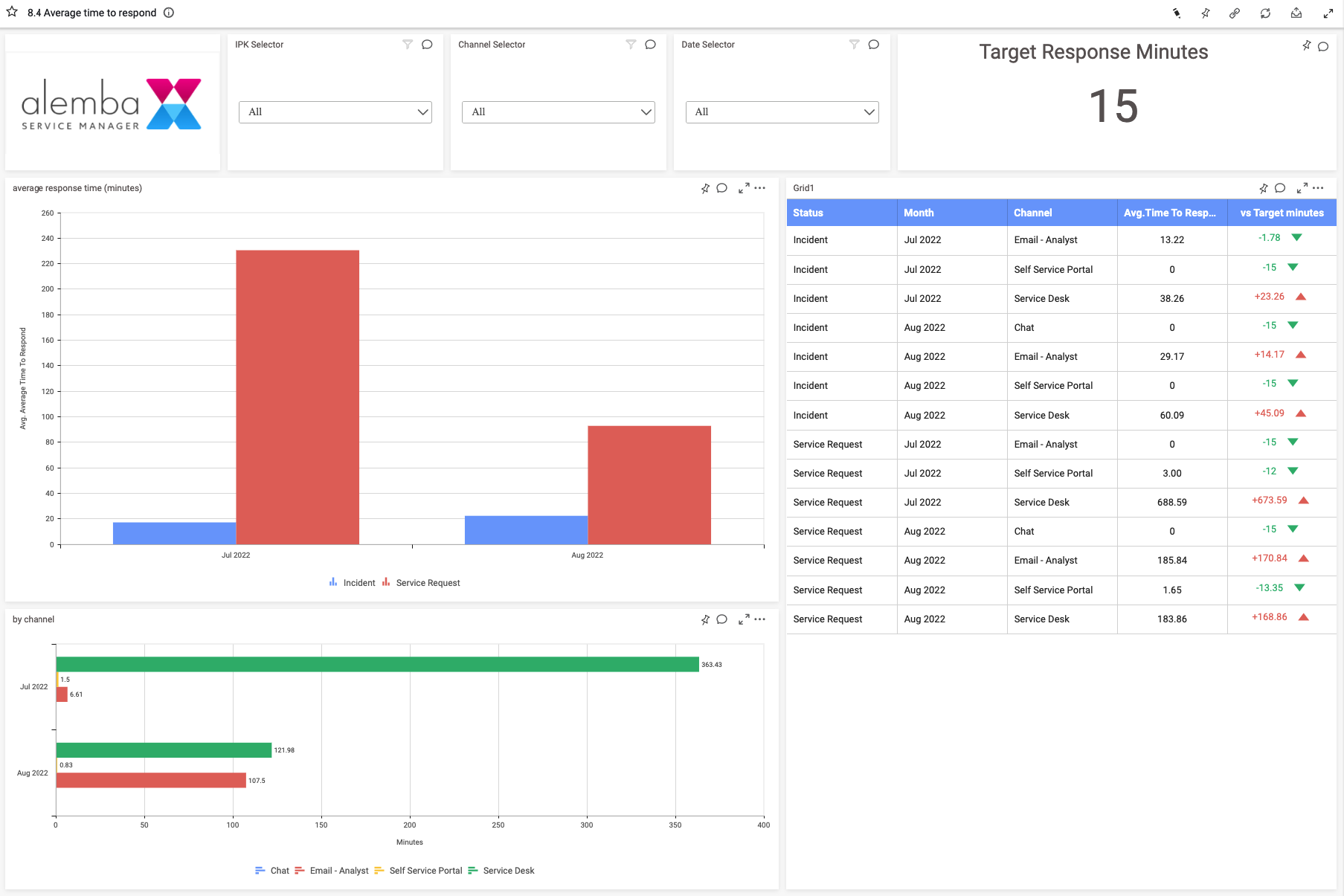
Previous8.3 Number of Incidents and Service RequestsNext8.6 Average time to resolve incidents or fulfill service requests
Last updated
Was this helpful?
