The View Option
The View option allows you to view a number of different parts of the application from outstanding windows to timesheets, scheduled requests, and more.
Select Menu > View.
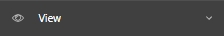
The menu options for parts of the application to which you do not have access are disabled.
Select from the following options:
Calls Outstanding
Displays your Calls Outstanding window. You can also get to the Calls Outstanding window by just clicking on the View button instead of the arrow.
Workload
Displays your Workload window.
Requests Outstanding
Displays your Requests Outstanding window, which is the window which displays requests for which you are responsible.
Tasks Outstanding
Displays your Tasks Outstanding window, which is tasks that have been forwarded or assigned to you.
Timesheet
Displays the Timesheet window that enables you to view your past and current task and call timesheet entries.
Request Schedules
Displays the Request Schedules window that enables you view requests that are scheduled to be created some time in the future.
IPK and Workflow Schedules
Displays all of the scheduled Calls and Requests, such as one might setup for recurring activities and maintenance tasks.
Current Outages
Diplays all currently running outages
Resource Manager
Displays resource manager to allocate tasks to groups or people
Call Activities
Displays call activities. Call activities are ancillary tickets you create and attach to tickets that exist outsode of workflow and request entities. These may include tasks agents need to perform as part of troubleshooting or resolving specific types of incidents.
Was this helpful?