Log New Request from Call
You can log a new request from the call details window. ASM will create a new request and link it to the call
The ability to create a request from the call details window saves you time but it also keeps the 'like' entities together.
For example:
A user may log an incident (break/fix) for an intermittent screen problem with a Dell Monitor. As the agent troubleshoots, they realize the monitor should be replaced.
From the Incident (the Call) the agent can click the Clone to Request icon to create a new request for the user with all of the call data copied over, or
They can click the New Request icon to start a brand new request that they can complete as desired:
To Create a Request from an Incident
From any call click either the Clone to Request, or New Request Icon.
A new window opens to allow you to select the workflow process and template needed:
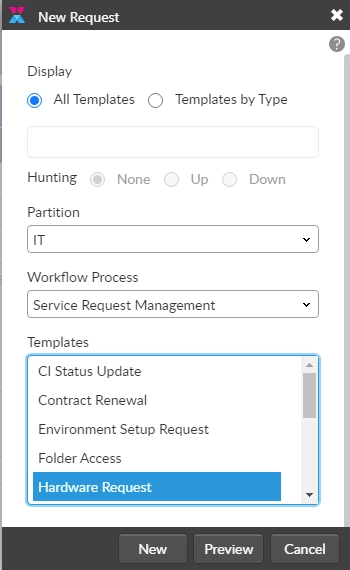
Choose the Partition (if you have partitioning enabled)
Select the Workflow Process. Workflow Processes are simply containers that group like things together. For example, Service Request Management would hold service requests and Change Management would have workflows for Changes. Employee Management would hold workflows for employee management activities, and so on.
Then click New or Preview. The request will load and you can finish entering all the details.
Click Submit at the bottom to get the request started.
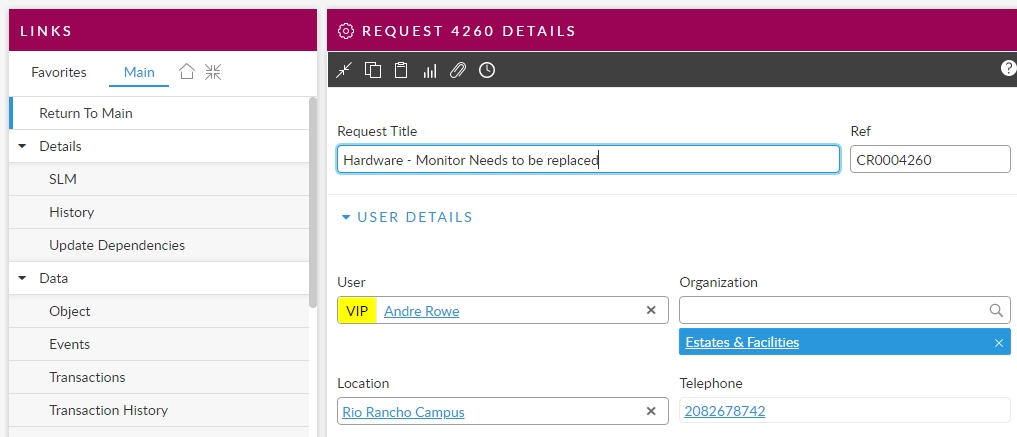
Once the request is submitted, the linking diagram for the request and the ticket will both reflect the new relationship:
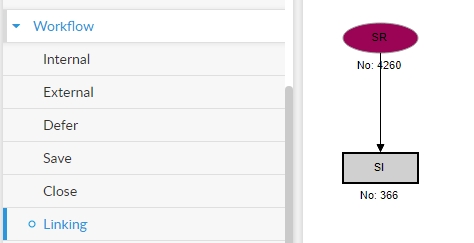
Was this helpful?