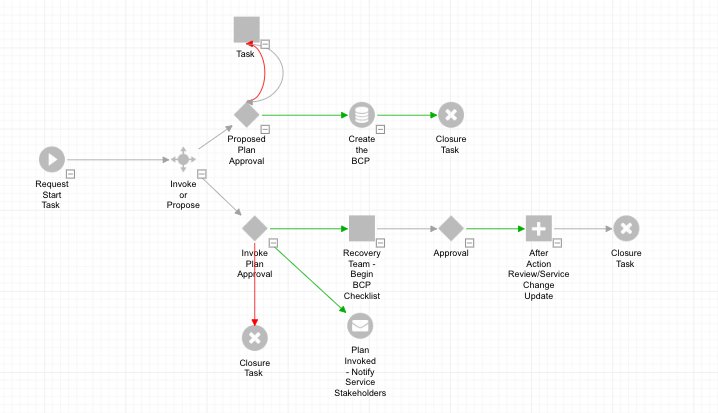Use Cases - Business Continuity Planning
Business and Service Continuity plans ensure the availabilty and performance of a given service is maintained at sufficient levels in case of disaster.
Summary Steps for Implementing Business Continuity Planning