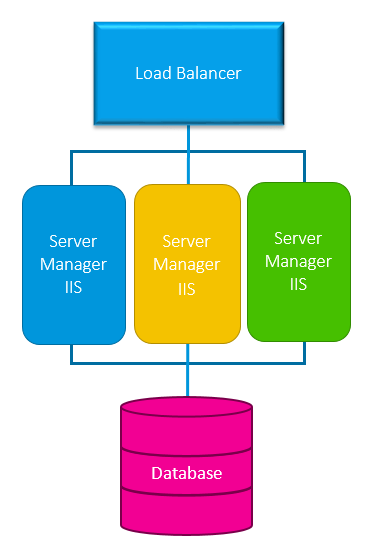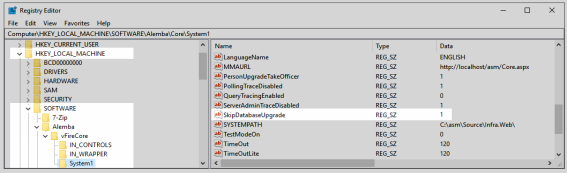Installing and upgrading on Multiple Web Servers
You can install Alemba Service Manager™ on more than one web server that all access the same database, and distribute the load using a load balancer, as illustrated below.
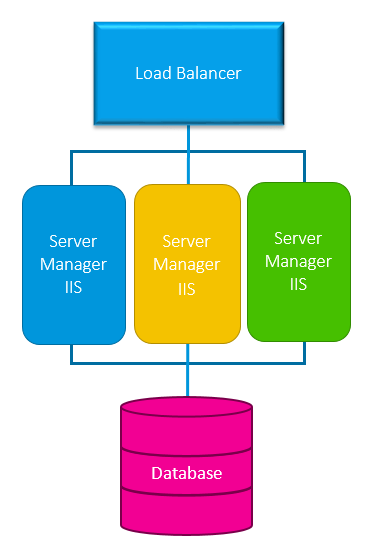
You can install Alemba Service Manager™ on more than one web server that all access the same database, and distribute the load using a load balancer, as illustrated below.