Prerequisites
EWS Email Configuration Prerequisites
Authorizing User
A user account with a valid mail license used for authentication with EWS e.g. Office 365 E3
The user must be able to login to authorize the EWS connection and must be delegated permissions to send and receive emails using the specified email address. Email Address for Send and Receive
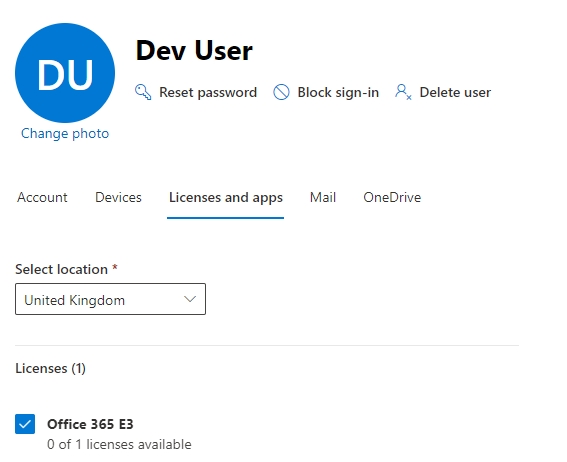
Email Address for Send and Receive
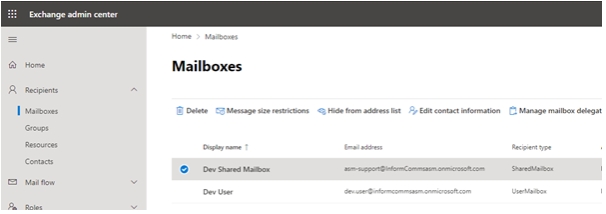
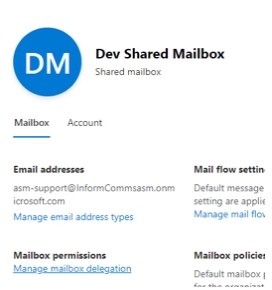
Allow the “Authorizing User” to “Read and Manage” and “Send as” the Shared Mailbox using “Manage mailbox delegation”

Azure App Registration
Register an application in Azure for a Web type client. This is used to authorize the connection from ASM to EWS
Details on how to create an app registration can be found here:
Add web redirect url to the app registration
Create a client secret for the app registration. Make a note of the secret and keep it secure. You will need it later.
Configure ASM
Ensure the ASM web site has a https binding with a valid SSL certificate. This is required for the web redirect url.
Enable “Email OAuth 2.0 Support” in the Preview Features/Advanced Features of system admin. You may need to log out for the changes to take effect.
Last updated
Was this helpful?