System Access URLs
In all URLs, core.aspx, is the name of the page that launches ASM Core.
Access ASM Core
URL: http://<server_name>/<virtual_directory>/Core.aspxDescription of the URL
Description of Variable Parameters
Use this URL to launch the ASM Core application.
<server_name> = replace with the name, domain name or IP address of the web server
<virtual_directory> = replace with the name of the virtual directory specified in the Server Console
Access ASM Core and Go To a Specific Database
URL: http://<server_name>/<virtual_directory>/Core.aspx?Database=<name>Description of the URL
Description of Variable Parameters
Use this URL to launch the ASM Core Application for a specific ASM System. This can be used if you have multiple systems and wish to access a specific one.
<server_name> = replace with the name, domain name or IP address of the web server
<virtual_directory> = replace with the name of the virtual directory specified in the Server Console
<name> = replace with the name of the ASM System you wish to access from the ASM Core Application
Access ASM Core and Bypass Windows Authentication
URL: http://<server_name>/<virtual_directory>/Core.aspx?NOAUTH=<Y>Description of the URL
Description of Variable Parameters
Use this URL to ignore single sign-on when Windows Authentication is enabled for ASM Core. There may be situations where you have authentication enabled but you need to manually log onto the system as the administrator account.
This URL is valid only for the account with the login ID “admin”.
<server_name> = replace with the name, domain name or IP address of the web server
<virtual_directory> = replace with the name of the virtual directory specified in the Server Console
<Y> = replace with “Y” or “true” to display a login prompt. This prompt only accepts the default ADMIN account.
Constant Parameter:
NOAUTH = denotes bypass of authentication
Access ASM Core and Go To a Specific Entity/Page
To access ASM Core and go directly to a specific entity, such as you might require for deep linking, enter:
Valid Entity Types are:
ReviewWorkflowGroup
ReviewAgreement
ReviewBulletin
ReviewCall
ReviewCI
ReviewCMDBLink
ReviewContract
ReviewCostCentre
ReviewIPKGroup
ReviewJurisdiction
ReviewKnowledgeEntry
ReviewLocation
ReviewOrganization
ReviewPerson
ReviewRequest
ReviewServiceOrder
ReviewSubscriberGroup
ReviewTask
ReviewThreshold
Access the Self Service Portal
The inclusion of Lite in a URL denotes the Self Service Portal interface. However, in all URLs, portal.aspx, launches ASM Self-Service portal.
Description of the URL
Description of Variable Parameters
Use this URL to launch the Self Service Portal.
<server_name> = replace with the name, domain name or IP address of the web server
<virtual_directory> = replace with the name of the virtual directory specified in the Server Console
Access the Self Service Portal and Go To a Specific Database
Description of the URL
Description of Variable Parameters
Use this URL to launch the Self Service Portal for a specific ASM System. This can be used if you have multiple systems, and wish to access a specific one.
<server_name> = replace with the name, domain name or IP address of the web server
<virtual_directory> = replace with the name of the virtual directory specified in the Server Console
<name> = replace with the name of the ASM System you wish to access from the Self Service Portal
To learn about complex http queries for the Self Service Portal, refer to ASM Self Service Portal URLs.
Access Nano
Replacing core.aspx with Nano.aspx launches the Nano interface.
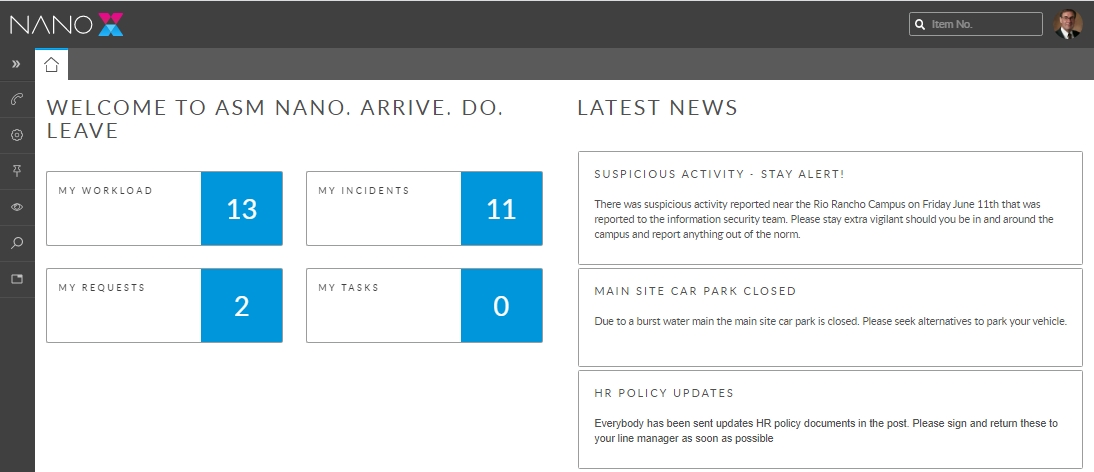
Description of the URL
Description of Variable Parameters
Use this URL to launch ASM Nano.
<server_name> = replace with the name, domain name or IP address of the web server
<virtual_directory> = replace with the name of the virtual directory specified in the Server Console
Access Nano and Go To a Specific Database
Description of the URL
Description of Variable Parameters
Use this URL to launch ASM Core HTML. This can be used if you have multiple systems, and wish to access a specific one.
<server_name> = replace with the name, domain name or IP address of the web server
<virtual_directory> = replace with the name of the virtual directory specified in the Server Console
<name> = replace with the name of the ASM System you wish to access from Nano
API URLs
Accessing the API allows for programmatic interaction with the system, enabling automation, data integration, and retrieval of information without manual intervention. It provides flexibility to query data, automate workflows, and integrate with other systems efficiently, which can save time and reduce errors compared to manual use of the application.
Admin
Agent/User Role
Last updated
Was this helpful?