Service Request Catalog
The Service Request Catalog is a listing of all services that are available to you. The Service Request Catalog menu option provides a search facility that enables you to search for and view available services. You can search for services and log an Incident against a service or request a service.
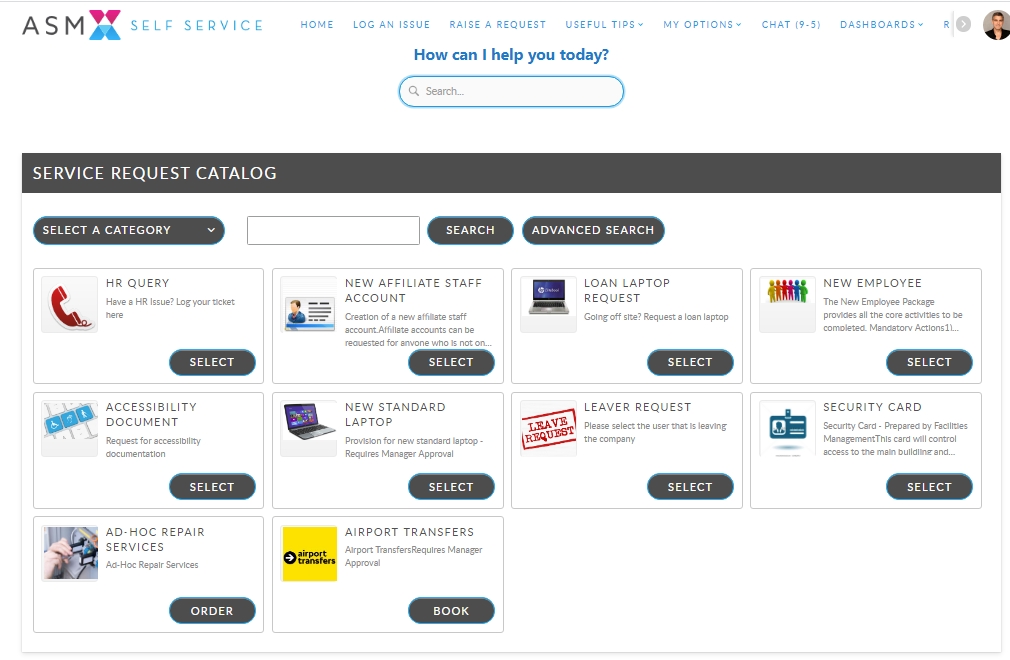
Within Self Service Portal, Services have already been linked to workflows. This means that when you order Services, your system has already been configured to execute the appropriate request(s) that will be used to deliver your Service. You only have to complete and submit your order of Services; the appropriate request(s) will be logged to ensure appropriate Service Delivery.
Each service in the catalog will display the following information:
Description of Service
Describes the service in detail, and includes what the user who is subscribing to the service will get as part of the service offering
Date Service Introduced
This is the date from which the service has been available to users
Date Service Withdrawn
This is the date on which the service was taken off the Service Request Catalog, and since has been unavailable to users.
Availability/ Service Times
This is the duration for which the service will be available to use/access. For example, if a service provides online banking facility, the service would typically be available 24 x 7, which means 24 hours a day and 7 days a week.
Target Audience
This field identifies the type of users most likely to subscribe to the service. For example, an organization may provide a service for creating employee accounts. The target audience in this scenario would be all of the organization’s employees who need a new account created.
Support Arrangement
This field provides details of the analyst/department that is responsible for providing service support to users
Service Targets
This field displays the terms and conditions under which the service will be provided.
Training
This field describes any training related to this service, which may be of interest to subscribers.
Charging Arrangements
This field displays any costs associated with the provision of this service.
Approval Required
This field provides the details of the approval required for subscribing to a service.
Access
This field contains details of the users/departments that have access to this service.
Backup and Recover Arrangements
This identifies the backup arrangements at times when the service is unavailable.
Hyperlink
This field displays the address (link to) of the web site that provides details about this or a related service.
There are 3 types of searches you can generate if your security role permits it:
Your Services
Your Organization’s Services
All Services
Ordering From the Service Request Catalog
Select the Service Request Catalog option, and then Browse the Service Request Catalog.
The Service Request Catalog page appears.
You can find the item you wish to order in a number of ways.
To view any of the item details, click on the item name. The details are displayed, and you can order from this page, or return to the summary page.
When you have identified the items you want to order, click on the Select button (It can be relabeled by your system Administrator to any name they choose.)
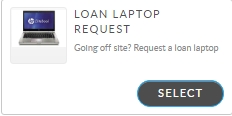
You can use this opportunity to make any changes, before selecting Submit Order.
Your ordered items will be listed on your home page.
Was this helpful?