Overview of CTI in Alemba Service Manager
When a call comes into a CTI system, certain information will have already been recorded about the call.
User Interface
When a Telephone Call is answered, the ASM CTI interface will open using one of the available methods (deep link, secure link, postMessage) and will provide the caller’s telephone number and the unique id for the telephone call.
This interface will contain a dashboard which displays the caller’s name (if known) and the caller’s organization (if known) from the matched information from the telephone number that was called and the telephone number making the call.
CTI Functionality
The type of information recorded depends on whether there is an IVR system in place and how much information it has been configured to record.
ASM uses two pieces of information:
Caller ID (that is, the telephone number of the person making the call)
Call Number (if any).
For customers making an inquiry about a specific pre-existing problem, an IVR system can obtain the relevant call number from the caller.
ASM CTI Modes
ASM CTI operates in one of two different modes depending on the information that is available on the call:
Caller ID mode
IVR mode
If the Caller ID is available, but there is no call number, ASM runs in Caller ID mode.
Otherwise, it runs in IVR mode. ASM determines which mode to use in real-time as calls come into the system. This is not an option that can be set anywhere within the system; the mode depends on what parameters have been passed to ASM about the incoming call.
This is shown in the table below:
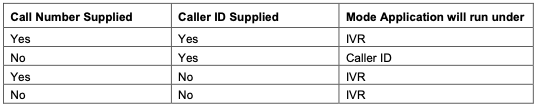
Do not close the application while a call is in progress. This will end the call.
Using Alemba Service Manager CTI
IVR Mode
ASM runs in this mode if no Caller ID has been passed to the application, or a Caller ID and a Call Number have been passed to the system.
If the CTI agent sends a call number to ASM, the call will automatically open if it exists in the database (including closed calls).
If no call exists in the database for that particular number, or no number has been passed (and there is no Caller ID present), the Agent receives a popup window indicating that no call exists against that call number. The officer can then create a new call or search from the main ASM window.
By default, only the Call Number is supported as a parameter for IVR mode but ASM can be easily configured to support other parameters via customization to site requirements.
Caller ID Mode
If a Caller ID (and no call number) has been passed to ASM, ASM will operate in Caller ID mode. The Caller Info window appears.
All customer names and organizations matching that Caller ID are shown. If there are no customers that match the incoming phone number, no matches are displayed.
From this window, the following options are available:
Call Search
Click the Call Search button to display any open calls for that customer in an ASM Call Search window. The agent can then select any of those calls. This button is disabled if there is no customer name passed from the CTI application to ASM. If there are no calls for that customer in the database, the Call Search window will be blank.
New Call
Click the New Call button to open a new call with the customer name and Caller ID (that is, the telephone number) already populated. If no customer name is passed to the application, the call is populated as an unknown customer.
If you have call screens configured and you don't have a default call screen or an IPK status/stream selected on your security role, a popup dialog box will display that allows you to choose your call screen or IPK status/stream before the New Call window opens.
Change Customer and QD button
The Change Customer field allows an operator to search for different customers. To do this, Click the "x" to clear the field, then type any text into the field. Select one of the search criteria from the menu that appears.
Link Number to Customer
When you have selected a customer from the Quick Search screen, you can click the Link No. button to link the current telephone number to that customer’s list of known numbers. The customer’s details will also appear on the Caller Info screen.
Last updated
Was this helpful?
