Configure Major Incident Management
You can setup Major Incident management easily in ASM
To setup MI Management you simply need to
Create an MI template (Call Template)
Configure notifications (message templates), if you will not be using the defaults
To allow users to subscribe:
Configure notifications (message templates), if you will not be using the defaults
By default ASM has preconfigured message templates. The message that will go out to users is Call- Logged to User.
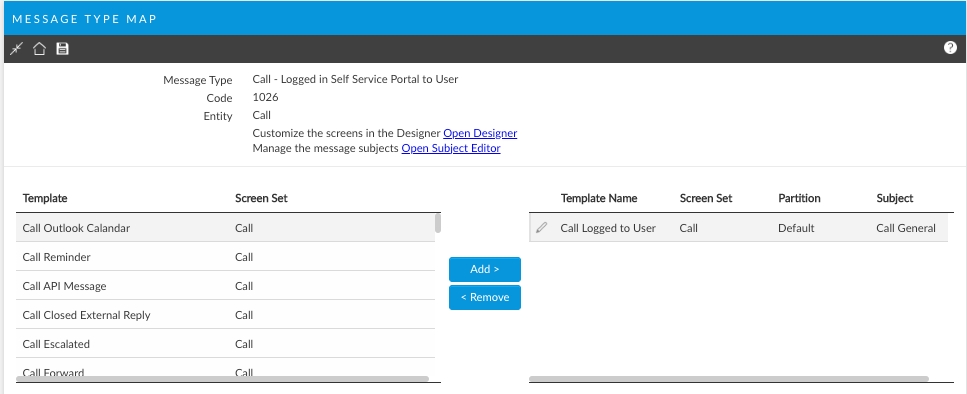
You can update them for your organization's specific branding and language.
You can create a custom Major Incident Message template and then add it to the message type mapping so that it will be used instead of the default call logged template.
Managing MI
Managing an MI is a centralized process. Because users can add themselves, support need only work a single ticket, that is, the MI itself. All related tickets will be linked as children to the MI. When the MI is closed, support will be able to simultaneously close and notify all impacted users.
See the following for more information on managing linked tickets, converting incidents, KE and Problems to Major Incidents and Cloning to MI:
Last updated
Was this helpful?
