Project Management
ASM can link Programs and Projects in several ways depending on your organization's specific need. You can perform Project Management with or without the MPO Integration.
This section is designed to show you how to take the capabilities of ASM and leverage them to solve your own business and process issues. Each section gives a condensed, self-guided workshop on implementing the given capability. Many times, the content will refer you to specific ASM Product Documentation pages, rather than repeat what has already been documented.
The CMDB's role in Project Management
The CMDB should be used to capture programs and projects, requirements and associated contracts - where parent child relationships are easily managed. All project documentation can be attached to its relevant CI and maintained in perpetuity. By using the CMDB you can link associated stakeholders, contracts, and related CI and financials.
These data can then be easily added to either implementation method below (with workflow or without workflow) to form a cohesive PM capability.
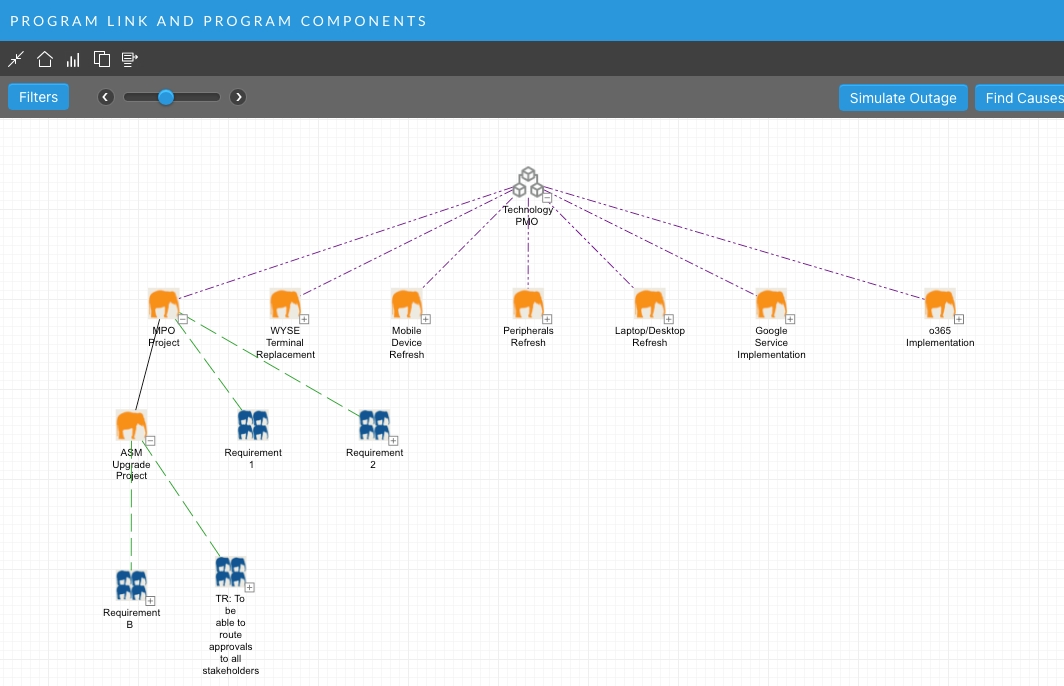
Suggested Implementation Models
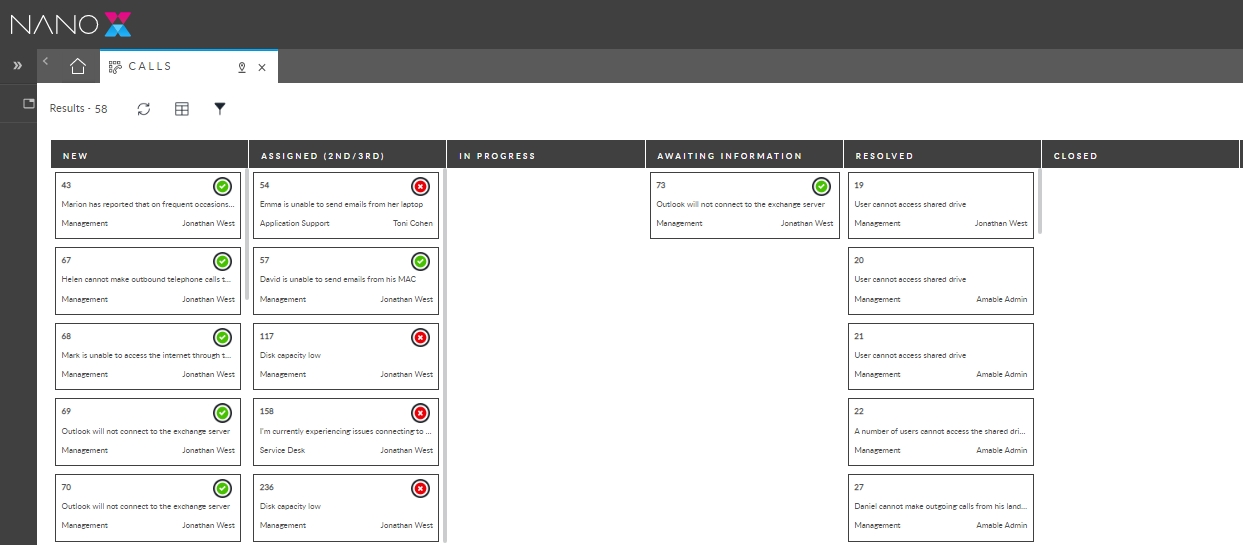
Project Methodology
ASM supports both traditional and agile project management methodologies. It can also easily support a combined approach. Utilising the workflow module, any project management approach can be instantiated through a drag and drop zero code workflow builder.
Project Management in ASM is preconfigured to a basic agile approach for a standard project initiation, and then is handed off to the Microsoft Project online via integration (when enabled) where the project is actively managed. The integration maintains the status of tasks as they are assigned within ASM for the work that must be accomplished.
Project Managers need only drop the tasks onto the palette and then complete the details as they would in Microsoft Project.
Resource Management
ASM has a native resource management module that can be used to allocate resources by availability, skill set and overall workload. Simply drag an open task up to the line that corresponds with the resource and date(s) the task should be scheduled.
Portfolio Management
ASM provides portfolio management and integrates to MS Project to manage multiple project plans and provides the ability to link multiple projects to portfolios.
ASM can track corporate objectives tangibly, allowing all related projects to be linked, thus provided quality and useful reporting against each.
ASM provides 360-degree view of the entire project portfolio allowing quick, informed decision making.
ASM’s resource management module, included, means it is easy to manage the workload of teams and individuals whilst taking into consideration availability, skills, and capacity. a. ASM has skills based assignment and workflow built into all person and task records.
Risk Management
ASM can manage, calculate, and assign risk in any manner or method the client requires and the calculation criteria can be configured individually by each client.
Change Management
ASM is fully integrated throughout with change management. You can submit a change from within any project entity, task, CI or call.
Last updated
Was this helpful?
