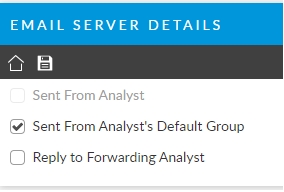Email and Pager Options for IPK and Workflow Groups
You can set up the Email ID and Email Analysts options for your IPK and Workflow groups.
Depending on how you set up the Email ID and Email Analysts options for your IPK and Workflow groups, emails will be sent to either the group email ID, the email ID of each analyst in that group, or both.
The table below describes what happens in each scenario. This applies similarly to Pager options for IPK and Workflow groups.
You can enter multiple email addresses to be used as the group’s email address, provided that each email ID is separated by a semicolon.
Group Email ID defined?
Email Analysts Checkbox selected?
Result
Yes
No
An email is sent to the group email ID only
Yes
Yes
An email is sent to both the group email ID and the email ID of each analyst in that group
No
Yes
An email is sent to each analyst within the group only
No
No
No email will be sent
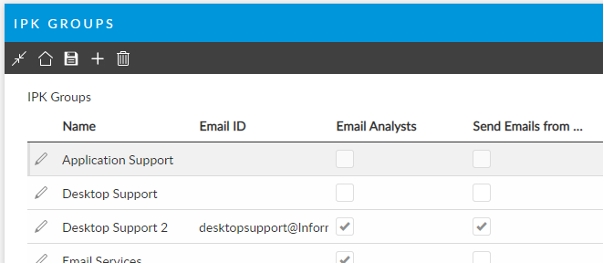
Last updated
Was this helpful?