Accessing the Server Console
Limited Support/End of Life Capabilities
If you need to request a hotfix or support for these features, please contact Alemba Support
To launch the Server Console:
From the Start menu, select the Server Console.
The Server Console window appears.
The Server Console window has three panes:
The left pane displays the folder structure within the Console Root folder. From the main Alemba Service Manager™ node you can create a new ASM System. Each system you add is listed below the main node.
The middle pane displays details of the selected system, or items within the selected node.
The right pane displays the tasks and actions you can perform, based on the current node or folder.
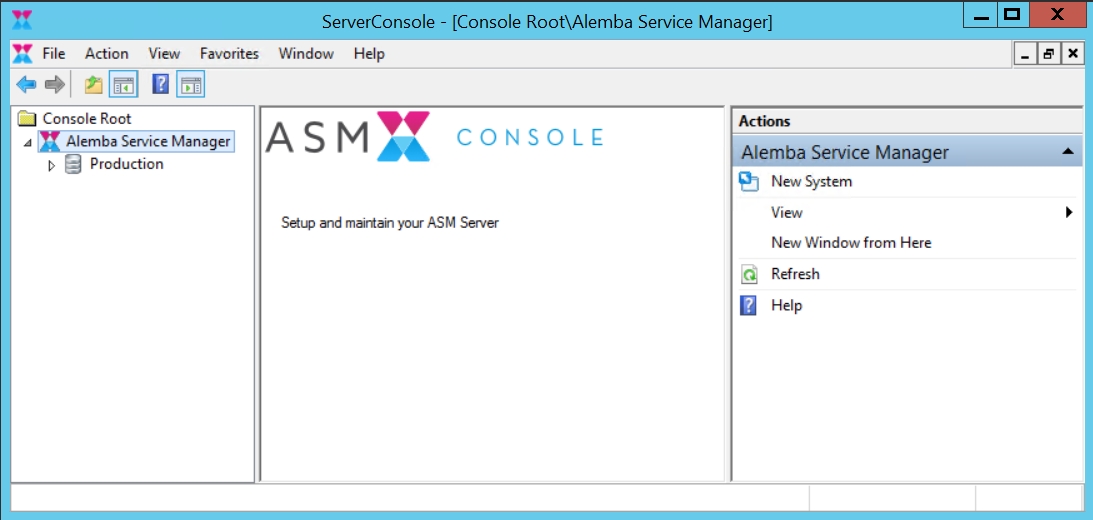
Was this helpful?
