HERMES Prerequisites
This Prerequisites guide is intended for on-premise customers who are installing ASM HERMES (v10.6) on their own infrastructure.
Below are the current Prerequisites for the latest release. The pages that follow provide additional information and tips to get you started. This Prerequisites guide is intended for on-premise customers who are installing ASM Hermes(v10.6) on their own infrastructure. The ASM HERMES Installation will check for and configure the Prerequisite MS Windows Server Features and Additional Requirements as part of the Installation/Upgrade process:
If your site has a large volume of data, you should consider using hardware with a higher specification.
You can use virtual machines to run your ASM System if the guest operating system is supported by Alemba® and the virtual machine vendor.
Virtual directories must be configured correctly to ensure the smooth upgrade of .NET to 4.5.2 or above. An incorrectly configured virtual directory will not appear in the Alemba Service Manager™ Server Console or the server registry, and therefore .NET will not upgrade automatically.
Best Practice
Configure a "Test" ASM System
We recommend you separate your production and test environment by installing the test environment on a separate web server or virtual machine. A separate test environment ensures the integrity of any Alemba Service Manager™ upgrades or customizations before you apply them in the production environment.
Infrastructure map
The following is an example of the infrastructure relationships of a standard implementation of Alemba Service Manager™.
This diagram could differ significantly, depending on your internal infrastructure requirements and datacenter landscape.
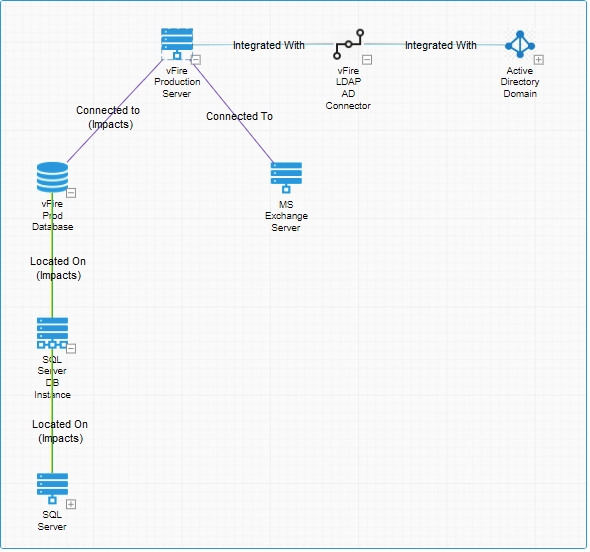
Last updated
Was this helpful?
